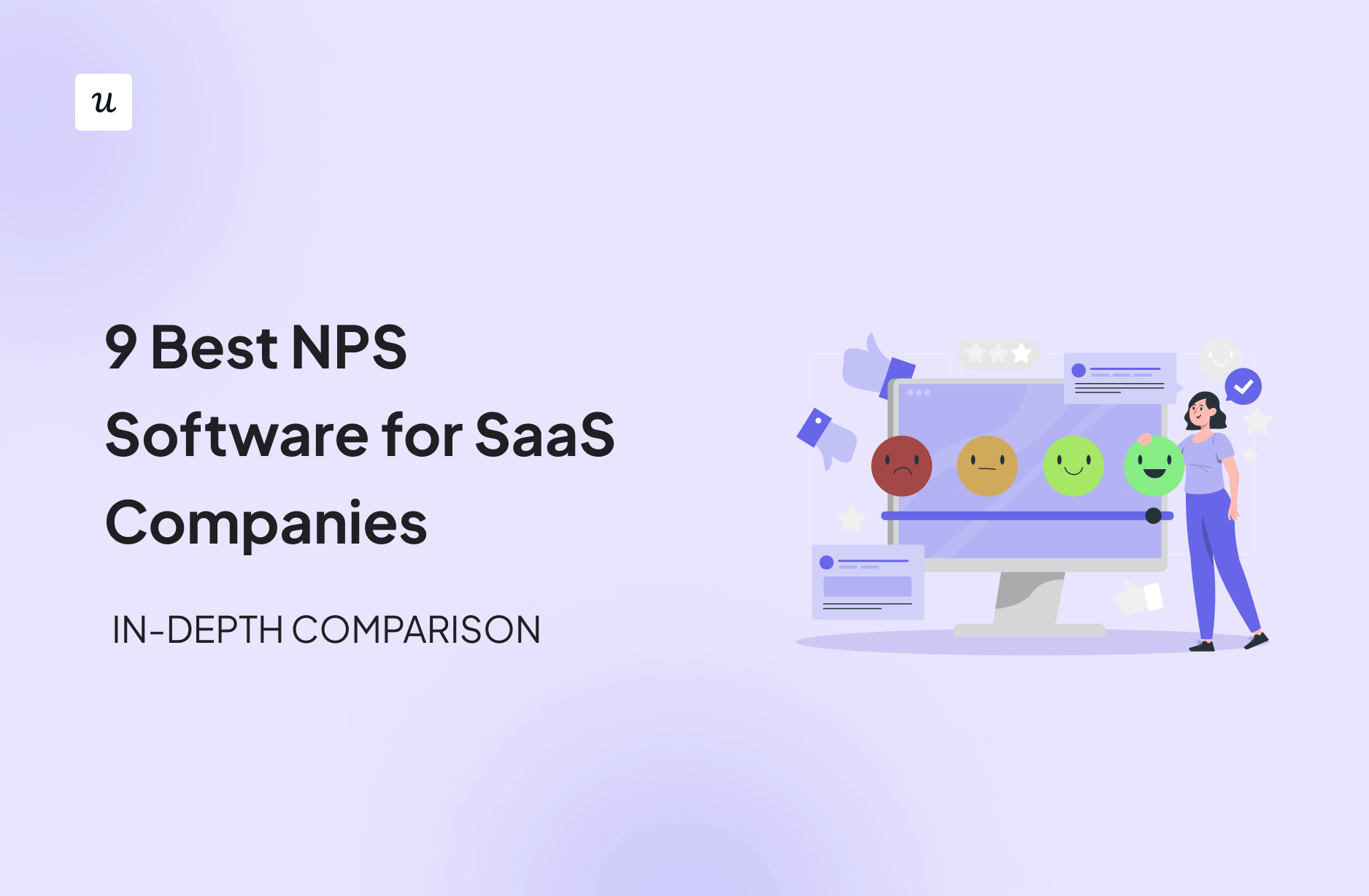
9 Best NPS Software for SaaS3 min read
Get The Insights!
The fastest way to learn about Product Growth, Management & Trends.
How to select the right NPS survey software for your SaaS?
Alongside price, we think that the following are the key features to be looking out for when choosing your NPS tool.
Customization options
One way to reduce the “intrusion” aspect of your survey pop-ups, slide-ins, modals, etc. is to ensure that they are visually consistent with the rest of your app.
In particular, you must ensure it features your own branding and not that of the service provider. Otherwise, some users will be confused and could mistake the UI elements for malware.
It’s also very important to provide NPS surveys in users’ native languages.
Follow-up options
The best NPS software will let you ask follow-up questions to the basic NPS query. This is really powerful because you can begin to build solutions to user problems once you understand why they react negatively or positively to a feature or experience.
Your idea of who your users are can be very wrong indeed. What you think their problems are and what you think they love needs to be validated by their qualitative feedback.
Triggering options
The best time to ask for customer feedback is immediately after a user has completed a task or experience. You’ll get an unfiltered opinion and better response rates, while the issue is front of mind.
For example:
- If you want to collect feedback on a specific feature, enable the NPS survey for that page or section of your app only
- Don’t trigger it too early! For content-based features and blogs make sure the question appears only after a certain, appropriate dwell time. For task-based features, wait until the task is completed for the best-quality data
- Don’t leave it too late… Obviously, don’t show the survey once the user has moved on to something else. Unwanted out-of-context interruption kills response rate and user experience!
Segmentation options
Be sure that you can break your user list down into distinct segments so that you can collect NPS feedback from:
- Different types of users – from triallists to new customers, through to departing users and even power users
- Users on different pricing tiers
- Users by the level of feature adoption, onboarding flow completion, etc
The more options you have in segmenting users, the more actionable the data you gather from your surveys will be.
Sending NPS surveys to specific segments shouldn’t be a hassle with the right tool. Here’s how you can seamlessly do this with Userpilot:

Triggering NPS surveys to different segments in Userpilot
Analytics and dashboards
In 2024, nobody should be expected to export feedback data into spreadsheets…
Thankfully, the best NPS software today provides many tools for analyzing data and tracking trends over time. This is particularly critical if you’re using advanced segmentation and targeting strategies.
[recommended-articles]
Integrations
Many NPS tools are standalone products, which means you will need to integrate them into your product stack.
If direct integration options are limited, you’ll need developer resources (or a spreadsheet…) to extract and operationalize the data you collect.
This point goes to the heart of the trade-off involved in choosing a standalone option against using an NPS tool that is part of a wider suite of functions – e.g., product experiences, or audience analytics.





